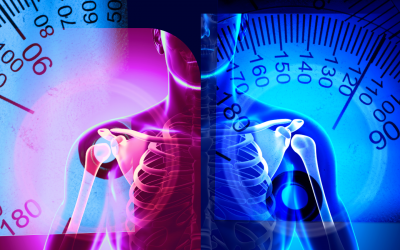Measuring your shoulder range of motion is important for two reasons. First, it allows you to track your progress as you work on improving the range of motion in your shoulders. Second, it can help you identify any potential problems that might be causing restrictions in your shoulder movement. In this article we will show how to measure shoulder range of motion from home.
There are a few different ways to measure shoulder range of motion (ROM), but the most common and accurate method is using a goniometer. A goniometer is a simple device that consists of two arms that are attached at a hinge. A physiotherapist would place one arm of the goniometer against patient’s body, and use the other arm to measure the angle of the joint.
If you want to measure your shoulder range of motion now, Reflex: Shoulder App is the quickest and easiest way you can measure your ROM.
How to Measure Shoulder ROM – 4 methods
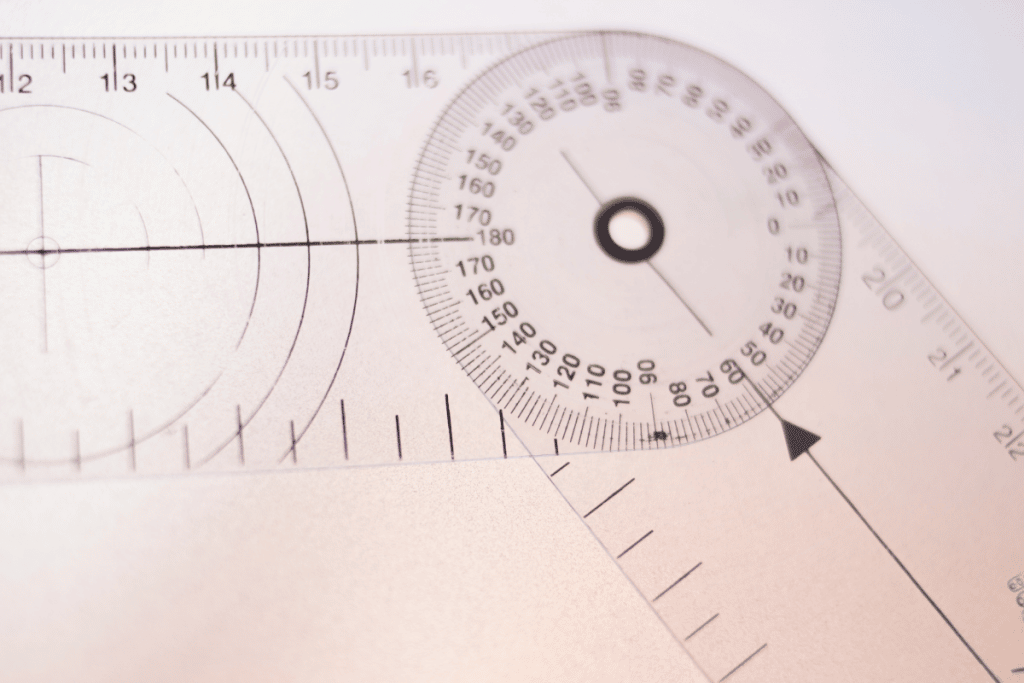
How to measure shoulder ROM with a Goniometer
To use a goniometer to measure shoulder range of motion, you may need the help of another person.

Forward Flexion
To use a goniometer to measure flexionIs an upgoing movement from the front side or the sagittal plane facilitated by the pectorals, anter More of your shoulder, hold the goniometer next to your arm, with the hinge at the top and level with the centre of your shoulder jointThe glenohumeral joint is a ball-and-socket synovial joint and is the most mobile joint in the human More. Move your arm forwards and up as much as you can comfortably, moving with one arm of the goniometer. The other arm of the goniometer should remain vertical and parallel with your torso. The angle at the hinge of the goniometer will indicate the amount of flexion.
Extension
To measure extensionIs a backward going movement facilitated by the Latissimus dorsi a.k.a the largest back muscle in te More keep the goniometer in the same position as above. Move your arm backward until you feel a stretch in your shoulder. The angle at the hinge of the goniometer will indicate the amount of extension.
Abduction
To measure abductionIs a sideways upgoing movement in the frontal plane brought about by the supraspinatus and the mid More, lift your arm out to the side as far as you can comfortably. One arm of the goniometer should lie flat against your back, and the other arm should move with your arm.
External Rotation
To measure external rotationThe range of shoulder external rotation is one of the most important metrics in the field of general More, rotate your arm so that your hand points away from your body. The angle at the hinge of the goniometer will indicate the amount of external rotation.
This can be tricky to do by yourself, so you may have to ask the help of another person to use the goniometer correctly. When visiting a physiotherapist, patients are often measured while lying down.
Our recommended goniometers:
#1. Complete Goniometer Set by ASA TECHMED – 6 Pieces
#2. 12 Inch Goniometer – Single Piece
#3. Medigauge Digital Goniometer
What if you don’t own a goniometer?
If you don’t have a goniometer to hand, you can accurately measure your shoulder range of motion with an iPhone or iPad using the Reflex Shoulder App. Just stand the phone on the table and you’ll be guided through the exercises. 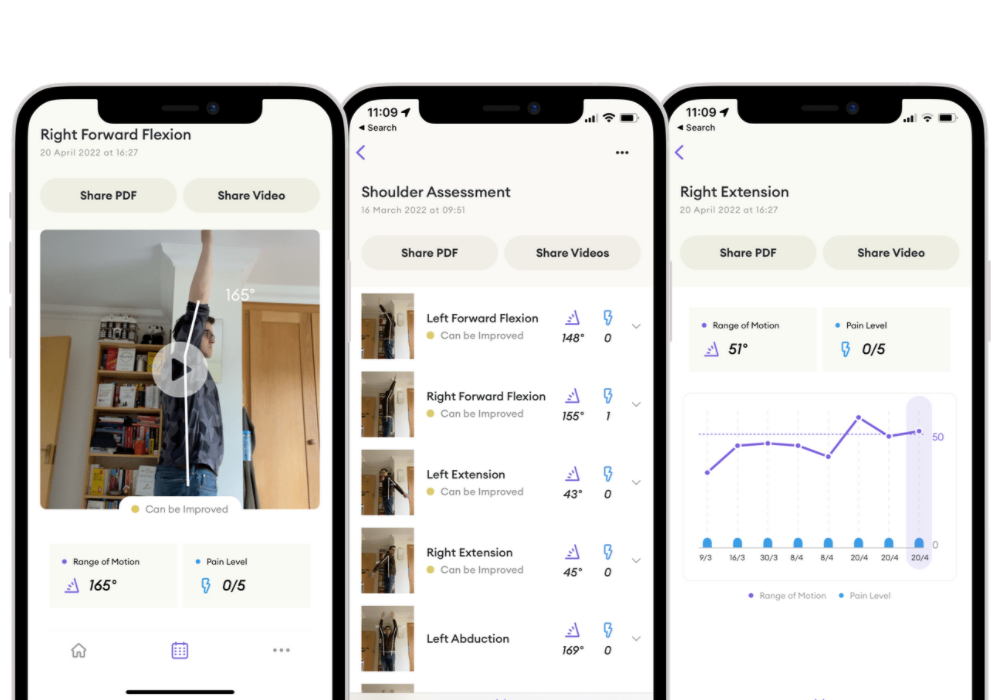
How to measure your shoulder range of motion using a wall
If you don’t have access to a goniometer, there are a few other ways to estimate shoulder range of motion. In this method, you can simply use a wall to keep track of your range of motion progress.
Flexion
To measure flexion using a wall, stand with your shoulder next to the wall and mark where your shoulder is. Move your arm upwards in front of you as much as you can and mark the wall where your fingertips and knuckles are when you have reached your maximum range of motion.
Measure the distance from the floor to the mark on the wall and label it with today’s date. As you continue your recovery process, your wall will record your progress.
To measure the angle, you could draw two lines from your shoulder mark on the wall. One to the mark where your fingertips and knuckles touch the wall, and the second line vertically to the floor. Use a protractor to measure the angle. However this is not recommended due to the amount of effort and the lack of accuracy the angle will represent.
These methods will give you a general idea of your shoulder range of motion, but not an accurate medical measurement.
Abduction
You can also use this wall method for abduction and other exercises. Stand with your back against a wall with your arm extended straight out to the side. Mark the spot on the wall where your fingertips and knuckles touch, then measure the distance from that mark to the floor.
Use your camera phone to take photos of you extending your shoulder
Open the camera app on your phone and set a timer delay. Put your phone on a table with the front-facing camera facing towards you. Press the button to take the photo and move into frame where you can see yourself, including your arm at full range of motion.
You can repeat this for all the above exercises and review the photos. Doing the assessments again in the coming weeks and months means you will be able to review your range of motion as captured with your photos.
Conclusion
There are several methods that you can use to measure your shoulder range of motion. However, the most accurate and convenient method is to use the Reflex Health app. The app takes into account your individual body measurements and provides clear instructions so that you can get an accurate assessment of your shoulder range of motion. In addition, the app records pain ratings for each exercise, which can be helpful in monitoring your shoulder condition.
You’re 5 minutes away from knowing your shoulder mobility.
With our iPhone and iPad app you can measure your shoulder range of motion in less than 5 minutes and get a clear picture of your shoulder health.
The Reflex Shoulder App is free and on our free account, you can complete 2 AI-guided assessments each month. The assessment will measure your range of motion from the comfort of your home.